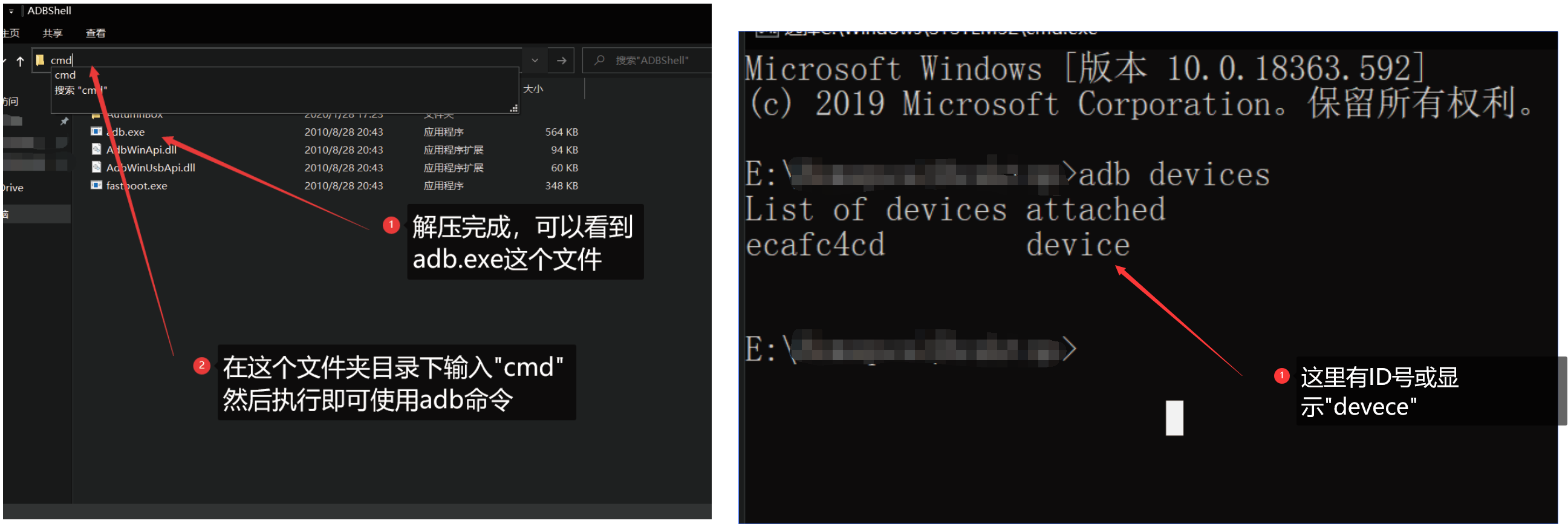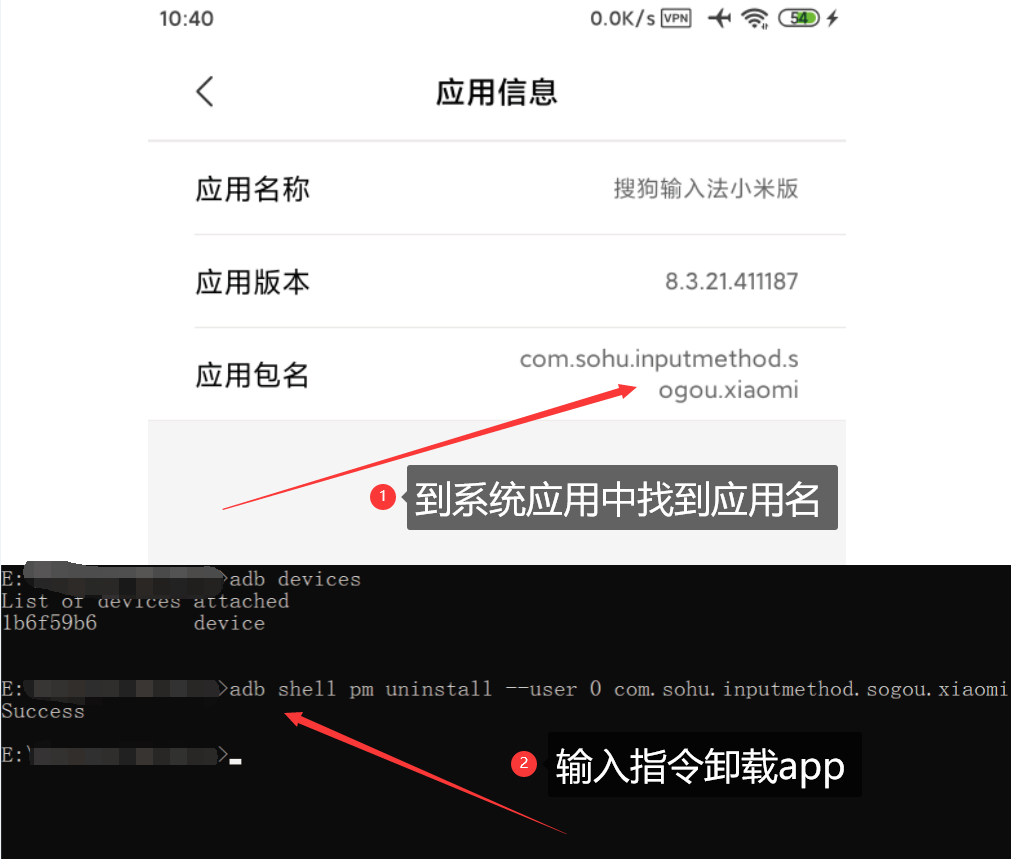说明
最近很幸运的拿到一台小米6(还能再战三年),于是开始小折腾了半天,对比IOS的话感觉MIUI还是有很多好的地方的,不过系统广告实在难忍,在哪都有广告和推送,于是想到办法去广告。以前在我爱破解看到过相关的内容,于是就去搜了一下,网上教程一大堆,于是在这里做一个小小的记录。本机部分参数如下:小米6,MIUI版本为MIUI10 9.9.3,基于安卓9的,刷的开发板但是没有开启root(官网上面的开发板暂时不会提示更新)。
开发者选项
开发者选项是安卓手机调试必须开启的,小米的做法具体如下:打开 设置-> 我的设备 -> 全部参数,这里连点MIUI版本7下,然后会提示打开开发者选项,这样就可以打开USB调试了。
然后打开 设置 -> 更多设置 -> 开发者选项,这个时候默认是打开的,下滑找到“USB调试”的开关,将他打开即可,然后用数据线链接电脑等待弹出ADB调试的提示即可。

开始ADB调试
首先下载ADB工具包,解压(英文目录最好)后在CMD打开,然后输入下面命令,如果返回设备信息说明连接上了。
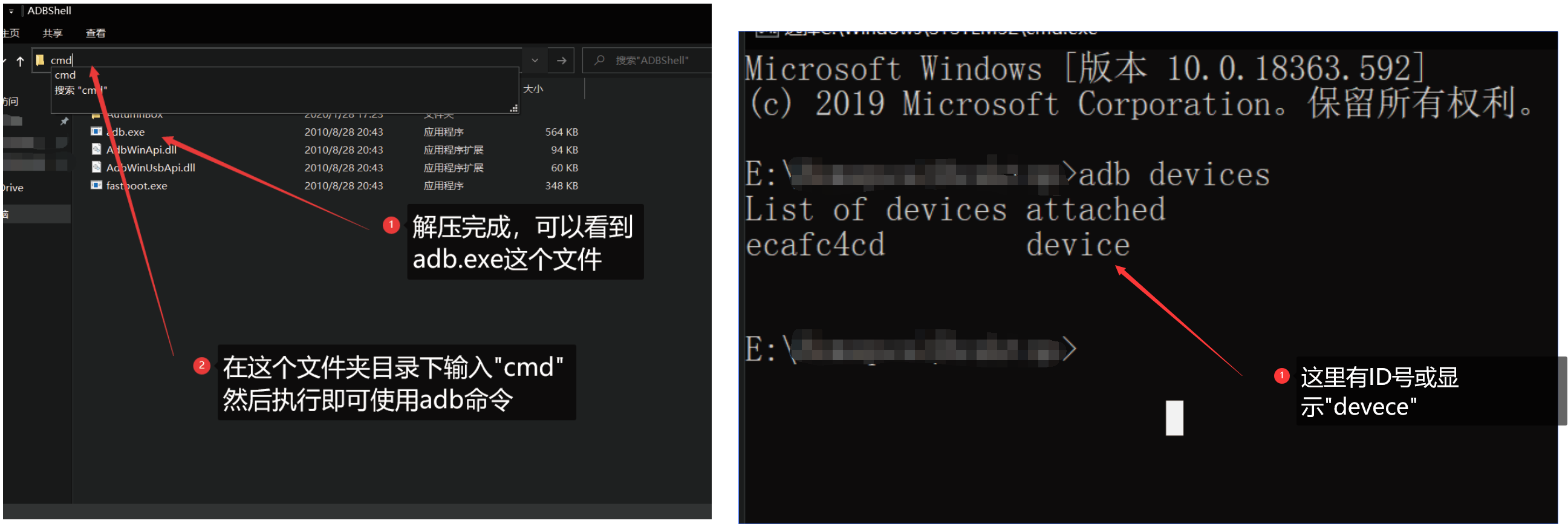
若第一次不成功,手机上没有提示允许USB调试,那么就先确认USB调试打开,然后重新插拔数据线,然后输入命令试试。如果出现”Offline”,那么重启ADB,命令如下,然后重新插拔数据线,这样基本都能好。
1
2
| adb kill-server
adb start-server
|
成功链接之后就能卸载应用了,这里对命令简单的说明一下,例如:
1
| pm uninstall -k --user 0 packageName
|
这个命令的意思就是将用户 0 的 packageName 应用卸载掉。
-k 表示保存数据,如不需要,可去掉 -k,–user 指定用户 id,Android 系统支持多个用户,默认用户只有一个,id=0。
我们可以到系统的应用设置里面看到 packageName ,如下图所示。下面是推荐卸载列出来的一些命令,其中包含广告的部分也在里面,直接用就行,不过需要注意不同版本的系统包名可能会有不同,因此还是系统的应用设置里面的 packageName 为准。
1
2
3
4
5
6
7
8
9
10
11
12
13
14
15
16
17
18
19
20
21
22
23
24
25
26
27
28
29
30
31
32
33
34
35
36
37
| adb shell pm uninstall --user 0 com.miui.systemAdSolution(小米系统广告解决方案,必删)
adb shell pm uninstall --user 0 com.miui.analytics(小米广告分析,必删)
adb shell pm uninstall --user 0 com.xiaomi.gamecenter.sdk.service (小米游戏中心服务)
adb shell pm uninstall --user 0 com.xiaomi.gamecenter (小米游戏中心)
adb shell pm uninstall --user 0 com.sohu.inputmethod.sogou.xiaomi (搜狗输入法)
adb shell pm uninstall --user 0 com.miui.player (小米音乐)
adb shell pm uninstall --user 0 com.miui.video (小米视频)
adb shell pm uninstall --user 0 com.miui.notes (小米便签)
adb shell pm uninstall --user 0 com.miui.translation.youdao (有道翻译)
adb shell pm uninstall --user 0 com.miui.translation.kingsoft (金山翻译)
adb shell pm uninstall --user 0 com.android.email (邮件)
adb shell pm uninstall --user 0 com.xiaomi.scanner (小米扫描)
adb shell pm uninstall --user 0 com.miui.hybrid (混合器)
adb shell pm uninstall --user 0 com.miui.bugreport (bug 反馈)
adb shell pm uninstall --user 0 com.milink.service (米连服务)
adb shell pm uninstall --user 0 com.android.browser (浏览器)
adb shell pm uninstall --user 0 com.miui.gallery (相册)
adb shell pm uninstall --user 0 com.miui.yellowpage (黄页)
adb shell pm uninstall --user 0 com.xiaomi.midrop (小米快传)
adb shell pm uninstall --user 0 com.miui.virtualsim (小米虚拟器)
adb shell pm uninstall --user 0 com.xiaomi.payment (小米支付)
adb shell pm uninstall --user 0 com.mipay.wallet (小米钱包)
adb shell pm uninstall --user 0 com.android.soundrecorder (录音机)
adb shell pm uninstall --user 0 com.miui.screenrecorder (屏幕录制)
adb shell pm uninstall --user 0 com.android.wallpaper (壁纸)
adb shell pm uninstall --user 0 com.miui.voiceassist (语音助手)
adb shell pm uninstall --user 0 com.miui.fm (收音机)
adb shell pm uninstall --user 0 com.miui.touchassistant (悬浮球)
adb shell pm uninstall --user 0 com.android.cellbroadcastreceiver (小米广播)
adb shell pm uninstall --user 0 com.xiaomi.mitunes (小米助手)
adb shell pm uninstall --user 0 com.xiaomi.pass (小米卡包)
adb shell pm uninstall --user 0 com.android.thememanager (个性主题管理)
adb shell pm uninstall --user 0 com.android.wallpaper (动态壁纸)
adb shell pm uninstall --user 0 com.android.wallpaper.livepicker (动态壁纸获取)
adb shell pm uninstall --user 0 com.miui.klo.bugreport (KLO bug 反馈)
adb shell pm uninstall --user 0 com.xiaomi.vipaccount (小米社区)
adb shell pm uninstall --user 0 com.miui.miservice (服务反馈)
|
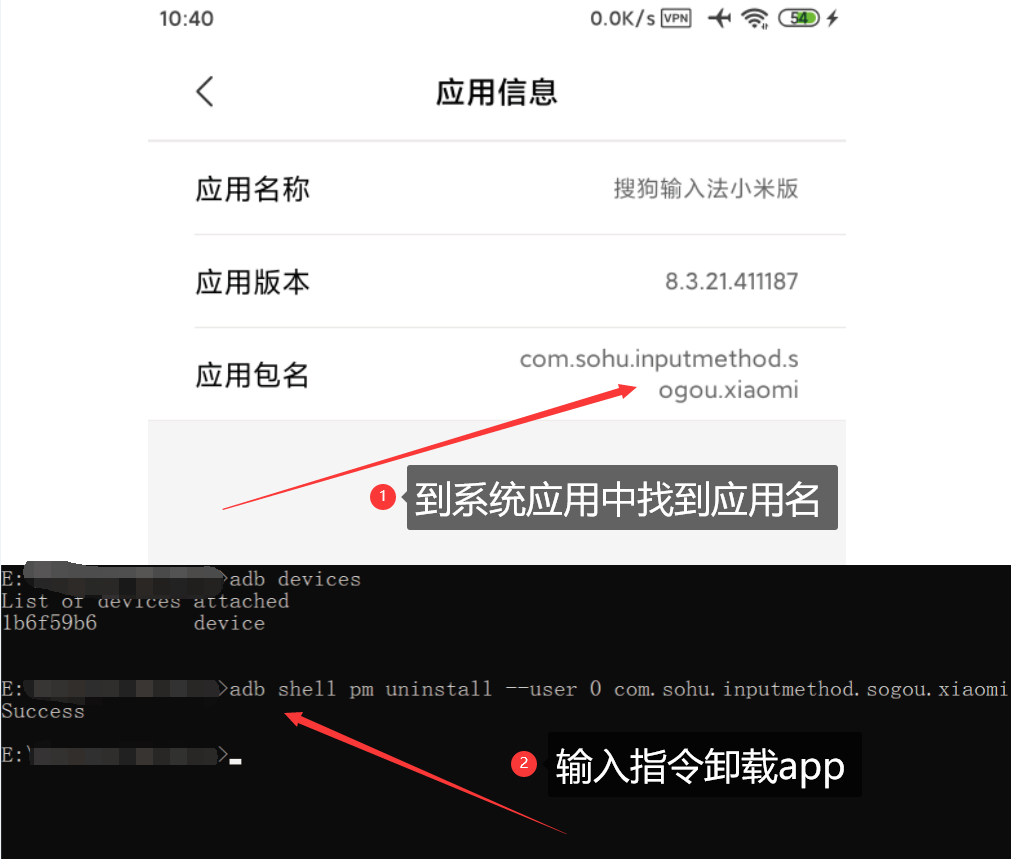
!!!注意,下面的这些不能删除,会导致开不了机。尤其是应用商店,我自己有梯子所以用的Google Play商店,里面的App干净一些,所以没注意系统自带的应用商店删除了,但是它包含了系统的一些依赖,卸载之后不开机!如果实在手贱卸载了也可以去线刷,找到当前的系统ROM直接刷就行,也不会有数据丢失,只是会很麻烦。
1
2
3
4
| com.miui.cloudservice (小米云服务)
com.xiaomi.account (小米账户)
com.miui.cloudbackup (云备份)
com.xiaomi.market (应用市场)
|
结语
说实话,从IOS到小米,我觉得MIUI还是挺好用的,虽然不如IOS,但是也能感受到安卓的开放,各种开源的APP和很多调试的需要的特定APP,大多都是安卓版本,广告的话卸载了之后我觉得也还算能用,MIUI确实已经很不错了。